It doesn’t matter where we spend money online or whether we’re sitting at home on our laptops or on the move using our smartphones, we must never take our eyes off the ball when protecting our financial information.
For all the marvels that the internet has brought into the world and the astonishing rise of fintech, which has rendered many traditional payment methods completely redundant, it also has downsides.
One of the most significant issues with spending money online is that there is no shortage of cybercriminals and rogue operators looking to steal your information.
Some will aim to use it and defraud you, while others will try to sell your information to other criminals on the dark web. However, if you follow these five tips today, you will add a layer of protection between yourself, your information and the shady lowlifes who are trying to get their hands on it.
1. Check the site security
Most big companies that store your information are acutely aware of the damage a cyberattack can pose. It’s not just a case of your information ending up in the hands of hackers, as it can also cause irreparable damage to the company. Organizations that need to store all your details, especially those that have to store photo ID, bank information and personal data like your date of birth, must ensure they’re keeping this information under lock and key.
Online casinos are among cybercriminals’ most lucrative targets, as your information is stored on their servers alongside photo ID, and payment information such as bank card details or a PayPal ID. Experts at www.casinotopsonline.com/en-ca, rank real money casinos on their best assets, which includes strong website security using at least 128-bit SSL encryption.
You’ll see a locked padlock next to the webpage, guaranteeing its authenticity. Always make sure you’re on the verified site before inputting any information.
2. Explore the benefits of using a password key
While many cybersecurity experts will wax lyrical about using a strong, securely generated password, usually including a selection of entirely random numbers and letters, using a password key is starting to become more popular.
Ultimately, if a website is breached and your password is exposed to criminals, if you have a password key set up, they also need to access that before being able to access your information. The website has a duty of care to let you know you have been impacted, and once you change your password, the information they have gained is useless to them. This is why it is crucial not to reuse passwords or use easy-to-guess ones. Hackers can obtain a leaked password linked to one of your accounts and see if it also works on your banking or financial services apps.
Password keys include fingerprint ID and facial recognition and help add another layer of security, which helps protect any stored payment information.
3. Virtual private networks (VPNs)
VPNs are particularly handy if you’re connecting to Wi-Fi that isn’t a trusted home network. For instance, if you’re out and about and connect to a public Wi-Fi, a VPN will mask your ID and prevent trackers from accessing information and your digital footprint.
VPNs give your device a dummy location which can be set it to almost any country in the world. They also encrypt your internet history and use trusted network detectors to improve security when you browse the web or enter your financial information online to purchase goods or services. Another benefit of using a VPN is that it allows you to access the internet more freely, especially in countries that have poor internet security or ample restrictions.
4. Two-factor authentication (2FA)
We’re sure you’re probably familiar with this one, but just like a VPN or a password key, 2FA provides confirms that you are the one making the purchase online. While there’s something to be said about our culture, which can focus too heavily on overindulging and buying excessive amounts of online products, 2FA ensures that when we do need to make online purchases, your data is protected.
Depending on what type of 2FA you set up, you’ll receive a code via text, email or both. This means that if somebody has access to your payment information and is trying to use your card online, you will receive a text and the payment won’t go through.
5. Set up biometric ID
Biometric ID has only become an integral security feature because of the emergence of mobile apps as a leading payment method. Now that hundreds of millions of people use their mobile devices to make in-person and online payments, biometric ID is one of the most effective ways to keep your details safe and ensure that your money stays secure whenever you spend it online.
Whenever I send a payment over a certain amount or if I set up a new payee on my online banking, I ensure that I have my biometric ID set up.
While it might request an unflattering selfie from me and then show a close-up HD image of my face, biometric ID means that if somebody has accessed my bank account password or username or has called my bank and attempted to send money elsewhere, then they still won’t be able to withdraw funds. I need to okay it with my unflattering selfie. Biometric ID ensures that only your face will act as the key to releasing your funds.
Conclusion
Learning to use the five methods we have touched on today is the best way to keep yourself safe online. Unfortunately, emerging threats are often the most dangerous regarding online security, so as well as keeping up to date with some of the technology we’ve discussed today, scam awareness is also crucial.
Ensure you keep yourself updated regarding the latest tricks and techniques that scammers are using so that you can protect yourself and ensure you don’t fall victim to fraud.
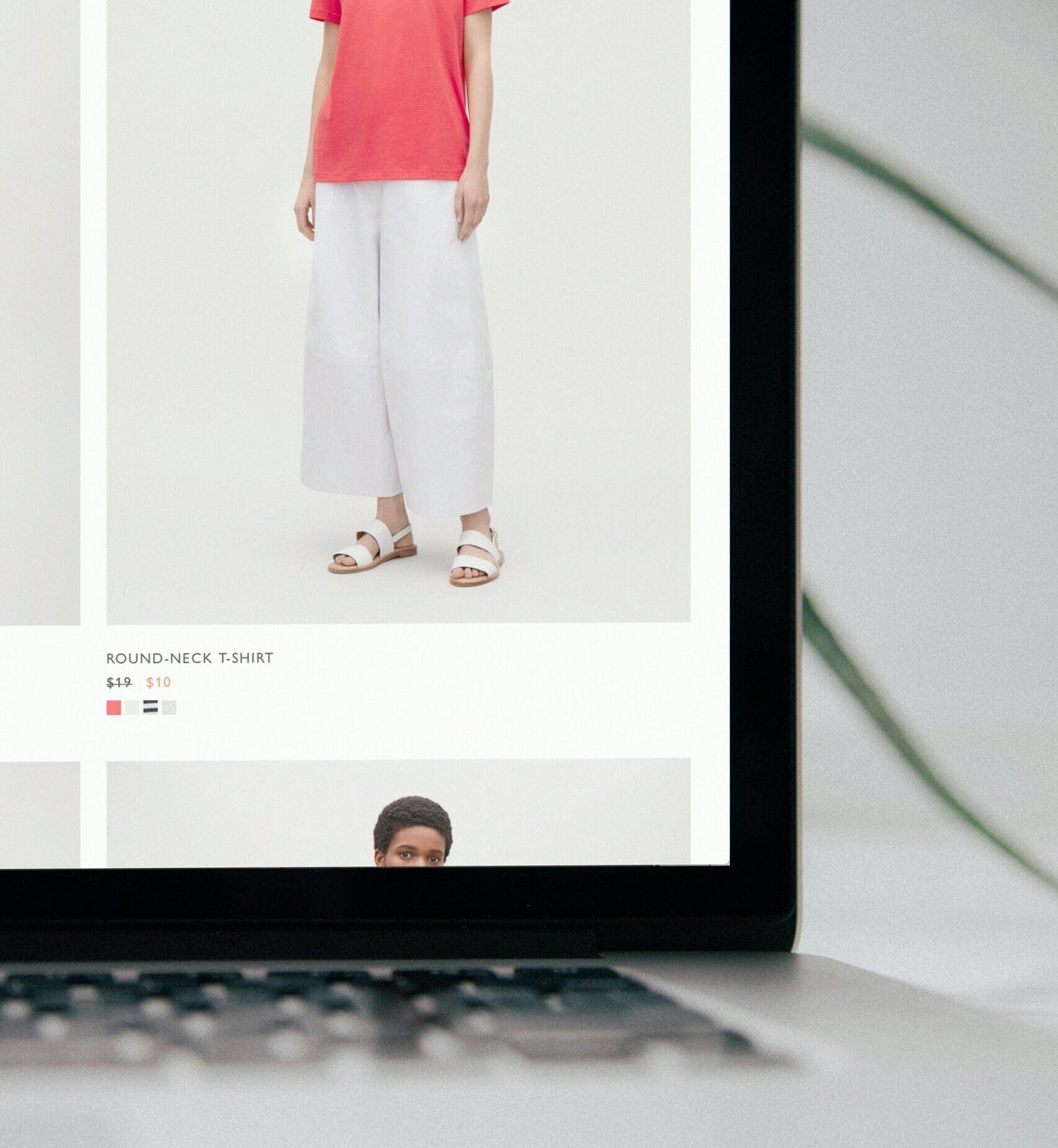
Be the first to comment