Scan today’s headlines and it’s easy to be concerned about digital security: high-profile hacks that expose tens of millions of credit records; malware (malicious software) that targets the most popular mobile operating system in the world; data breaches on social media that compromise your privacy; and “phishing” scams that dupe your employees into revealing sensitive company information. The good news: as long as you take the necessary precautions to safeguard your information, you will dramatically reduce the odds of an attack. Below, a cybersecurity checklist, from the GoDaddy pros. —Vita Daily
- Have reliable anti malware: Reputable anti malware software on all your devices—laptops, desktops, tablets and smartphones—can identify, quarantine, delete and report any suspicious activity. The best ones offer a suite of services, including a web application firewall (WAF) and encryption options. For example, GoDaddy offers daily malware scanning and automatic removal to help keep your site safe.
- Update your software & Operating System: Set up automatic updates and use a reliable ongoing monitoring service that covers your Operating System, browser, plug-ins and other software. Set it to update when you’re not working on those devices.
- Use strong passwords & two-factor authentication: One of the biggest digital security mistakes is using the same password for all your online activity. Not only should you use different passwords for all accounts (password manager apps like LastPass are a handy way to keep track of them all) but you should also use a passphrase instead of a password. make it even harder for the bad guys to access your data by adding a second layer of defense with two-factor authentication.
- Secure your website: Not only is it affordable to encrypt your website with an SSL certificate, so it displays that little green lock in the browser bar, but Google Chrome now clearly marks sites that don’t have them as “Not Secure”. A recent GoDaddy survey revealed that over half of Canadians will not shop from a website that does not have an SSL certificate.
- Backup your files: It doesn’t really matter how you want to do it—a free or paid cloud service, external hard drive, USB thumb drive, or what have you. So long as you’re proactive about backing up your important files regularly, you’ll minimize the damage if hit with a direct or indirect attack.
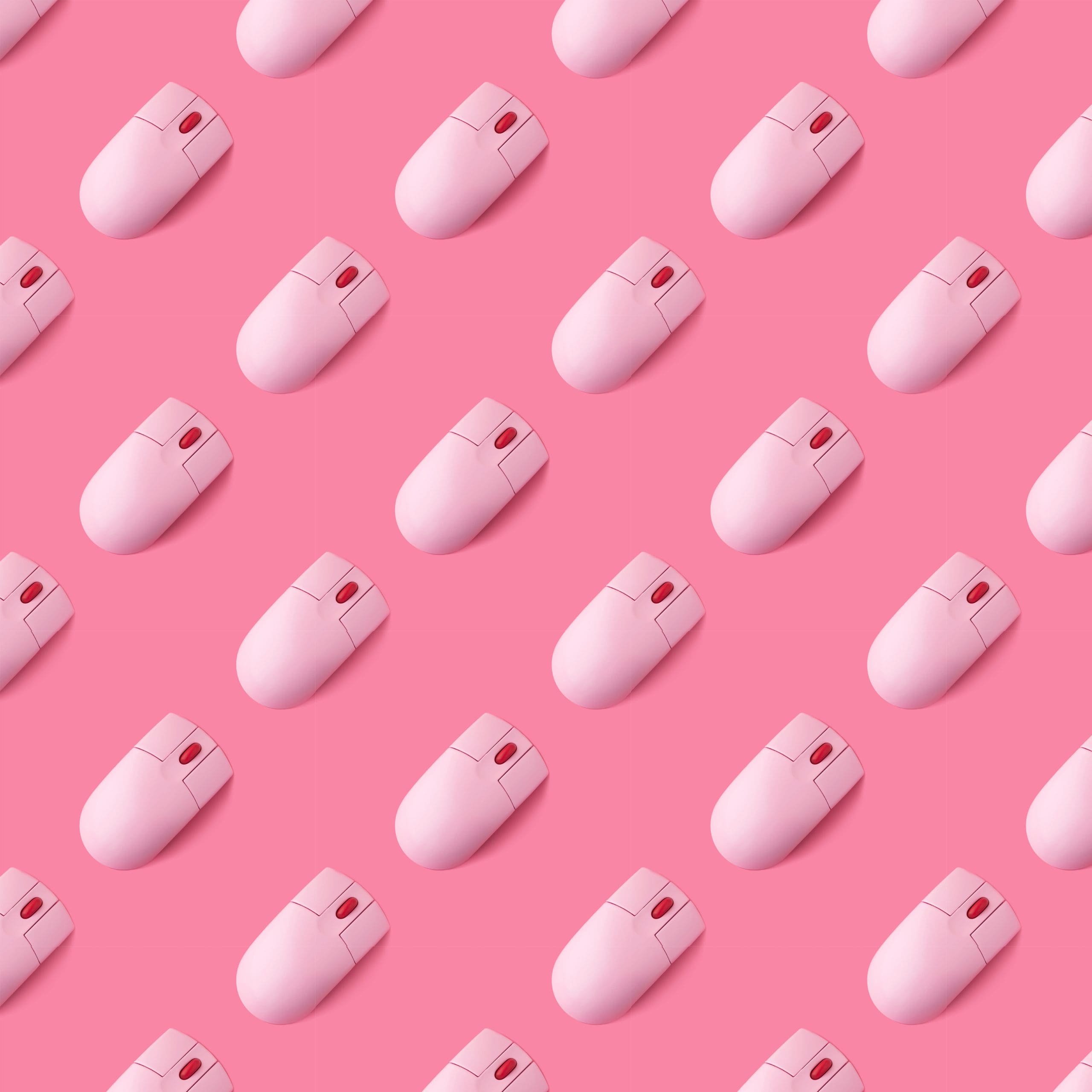
November 19th, 2024 at 9:53 pm
หลังจากรื้อถอนเสร็จสิ้น พื้นที่นี้จะถูกพัฒนาเป็นอาคารพาณิชย์
November 20th, 2024 at 12:24 am
หลังจากรื้อถอนเสร็จสิ้น ทีมงานจะเริ่มก่อสร้างใหม่
November 20th, 2024 at 1:39 am
หลังจากรื้อถอนเสร็จสิ้น ทีมงานจะเริ่มก่อสร้างใหม่
November 29th, 2024 at 9:07 pm
naturally like your web site however you need to take a look at the spelling on several of your posts. A number of them are rife with spelling problems and I find it very bothersome to tell the truth on the other hand I will surely come again again.
January 11th, 2025 at 11:37 pm
เช่าเครื่องจักรคุณภาพสูงสำหรับงานก่อสร้าง งานอุตสาหกรรม และงานโครงการต่างๆ ราคาคุ้มค่า มีหลากหลายประเภทให้เลือก เช่น รถขุด รถตัก รถเครน และอื่นๆ พร้อมบริการจัดส่งและทีมงานมืออาชีพ ให้คำปรึกษาและแนะนำการใช้งานอย่างถูกต้อง ตอบโจทย์ทุกความต้องการ
January 11th, 2025 at 11:39 pm
บริษัทของเรามีแพ็กเกจทำเว็บไซต์ที่ครอบคลุมทุกความต้องการ ไม่ว่า…ธุรกิจของคุณจะมีขนาดเล็กหรือใหญ่ เราพร้อมให้คำแนะนำฟรี
January 12th, 2025 at 11:01 am
ปรับพื้นที่.com ให้บริการรับเคลียร์พื้นที่ รับปรับพื้นที่ รับตัดต้นไม้ ถางป่า ตัดหญ้า ถมดิน และถมที่ ด้วยทีมงานมืออาชีพและอุปกรณ์ที่ทันสมัย พร้อมดูแลทุกขั้นตอน ตั้งแต่การเคลียร์พื้นที่ เตรียมไซต์งาน และปรับดิน ตอบโจทย์งานก่อสร้าง บ้าน ที่ดิน และโครงการขนาดเล็ก-ใหญ่ บริการรวดเร็วและปลอดภัย ให้คำปรึกษาฟรี!
February 8th, 2025 at 10:05 am
สะดวกทุกที่ทุกเวลาเพียงแค่มีอินเทอร์เน็ต คุณสามารถ ดูบอลสด ผ่านมือถือได้ง่ายๆ
February 13th, 2025 at 6:28 am
อยากรู้ว่าใครจะเป็นแชมป์? ดูบอลสด และติดตามทุกการแข่งขันได้ที่นี่
February 13th, 2025 at 11:18 pm
ประโยชน์และข้อดีในการเล่นเกมสล็อตกับเว็บ สล็อต pg ทดลองเล่นฟรี ของเรา
February 16th, 2025 at 11:15 pm
I just like the helpful information you provide in your articles