Winter brings its own set of challenges, from icy roads to remote locations with limited cell service. But fear not—your trusty iPhone and Apple Watch come equipped with safety features to keep you connected and protected during your winter adventures. Here’s how to make the most of them. —Ashley Harris
Emergency SOS via Satellite
When you’re off the grid with no cellular or Wi-Fi coverage, your iPhone can still be a lifeline. By connecting to a satellite, you can text emergency services and share your location with loved ones, ensuring help is never far away. This feature is currently available in Australia, Austria, Belgium, Canada, France, Germany, Ireland, Italy, Luxembourg, the Netherlands, New Zealand, Portugal, Spain, Switzerland, the U.K., and the U.S.
Crash Detection
In the unfortunate event of a severe car crash, your iPhone or Apple Watch can automatically call for help, connecting you to emergency services when you need it most.
Find My App
With the Find My app on iPhone 14 and iPhone 15 models, you can share your location via satellite even when you’re outside cellular and Wi-Fi coverage, providing peace of mind to both you and your loved ones.
Fall Detection
For those icy slips and falls, your Apple Watch has got your back. If it detects a hard fall, it can swiftly connect you to emergency services, ensuring help arrives promptly.
Winter Travel Prep
Before hitting the road, set up your Medical ID on your iPhone. This handy feature provides essential medical information to first responders in case of an emergency, even if your phone is locked.
Offline Maps
Save maps of areas you’ll be travelling to in advance, using Offline Maps. Even without Wi-Fi or cellular service, you can access essential information like directions and business hours, ensuring you never get lost.
Driving Focus
Stay focused on the road by enabling Driving Focus on your iPhone. Notifications are silenced, and incoming calls are limited, allowing you to concentrate on the journey ahead.
Health and Safety for the Family
Keep your loved ones in the loop with Check In on iPhone. Let them know when you’ve arrived at your destination and share your location for added peace of mind.
Family Sharing
Coordinate with family members by sharing your locations and helping each other find missing devices.
Prioritizing Wellness
Winter can take a toll on mental health. Log your moods and emotions, and take mental health assessments using your Apple products to stay mindful of your well-being.
Additional Apple Watch Features
From compass apps to low-power modes, your Apple Watch has a range of safety features to support you on your winter adventures.

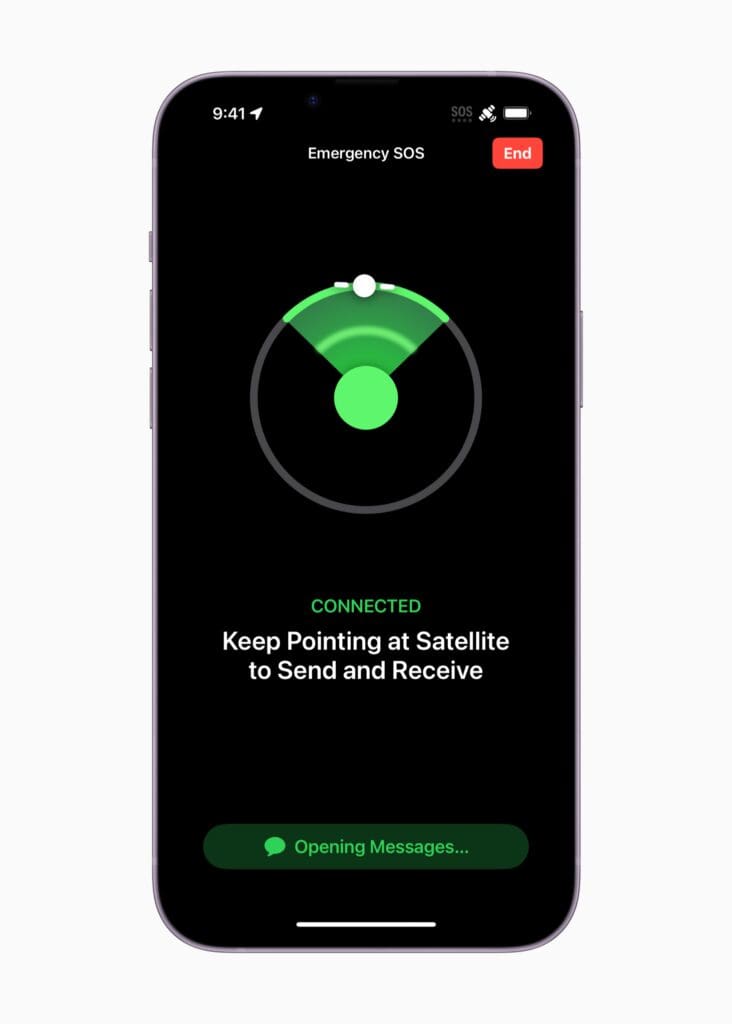

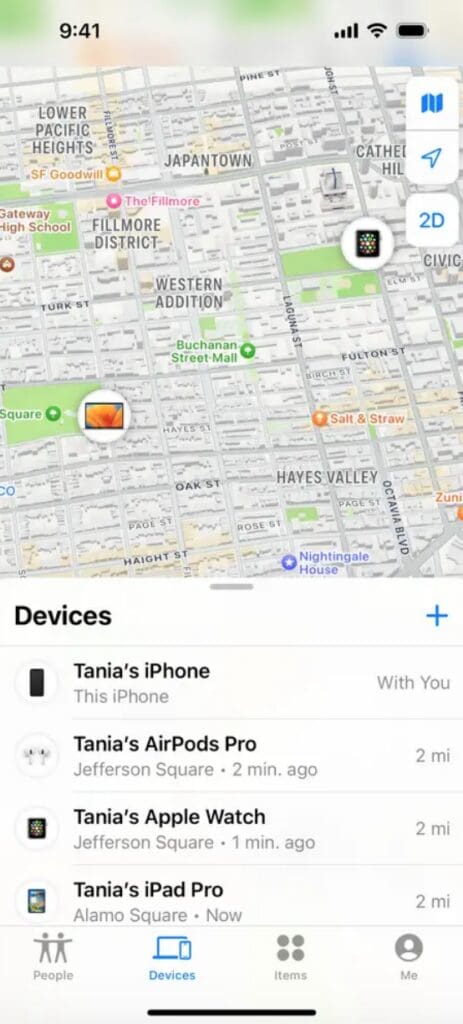

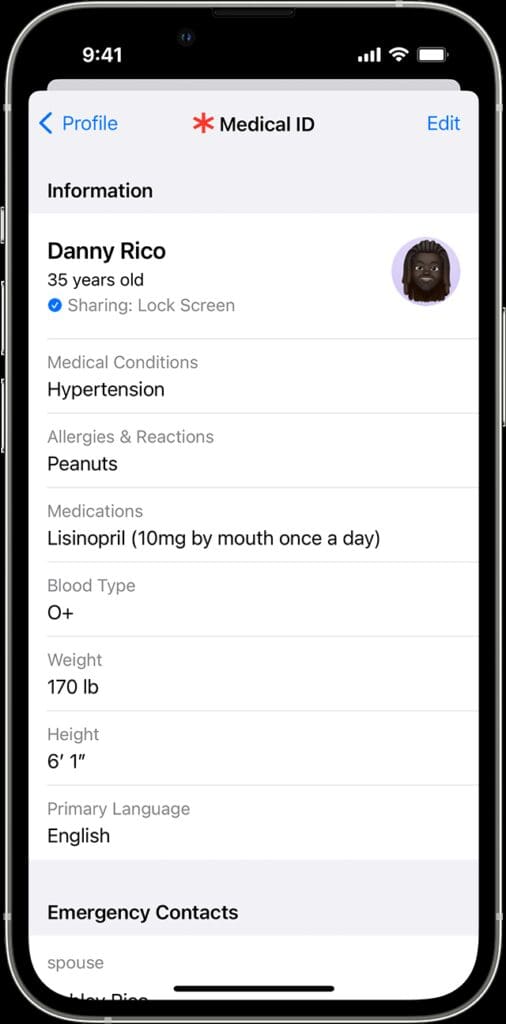
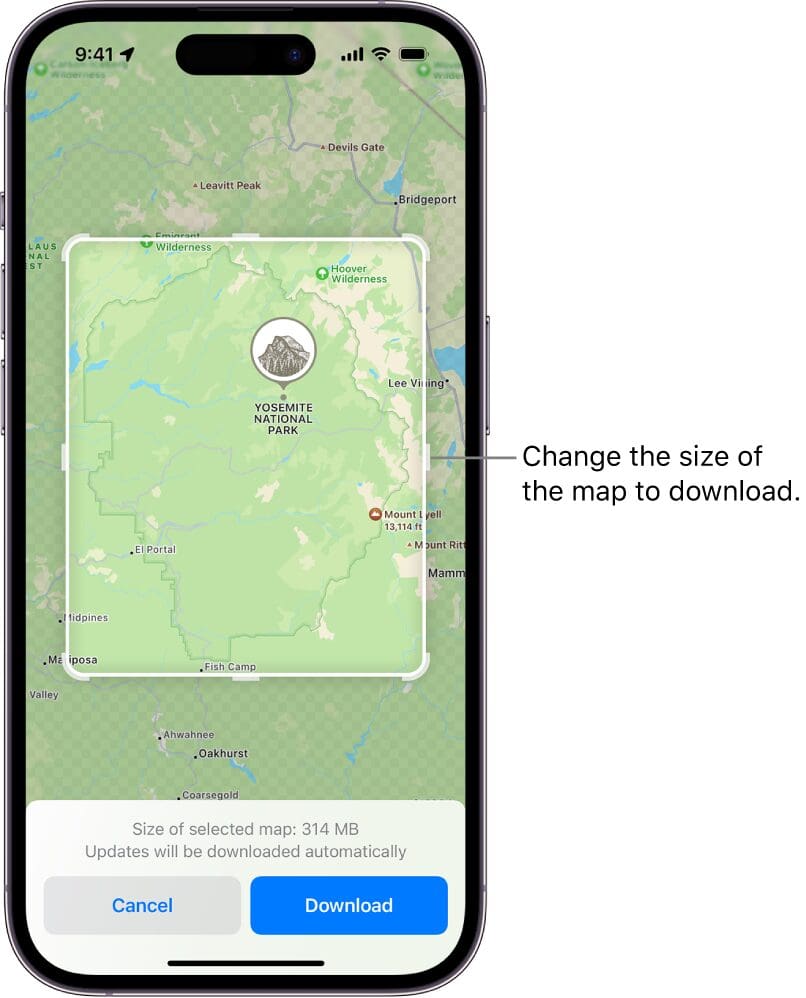
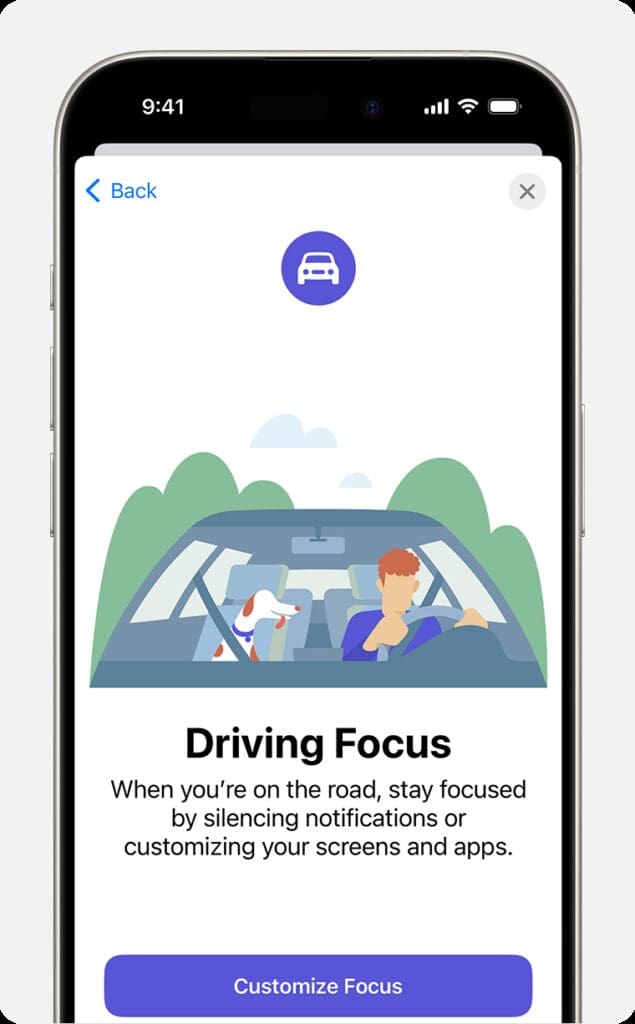

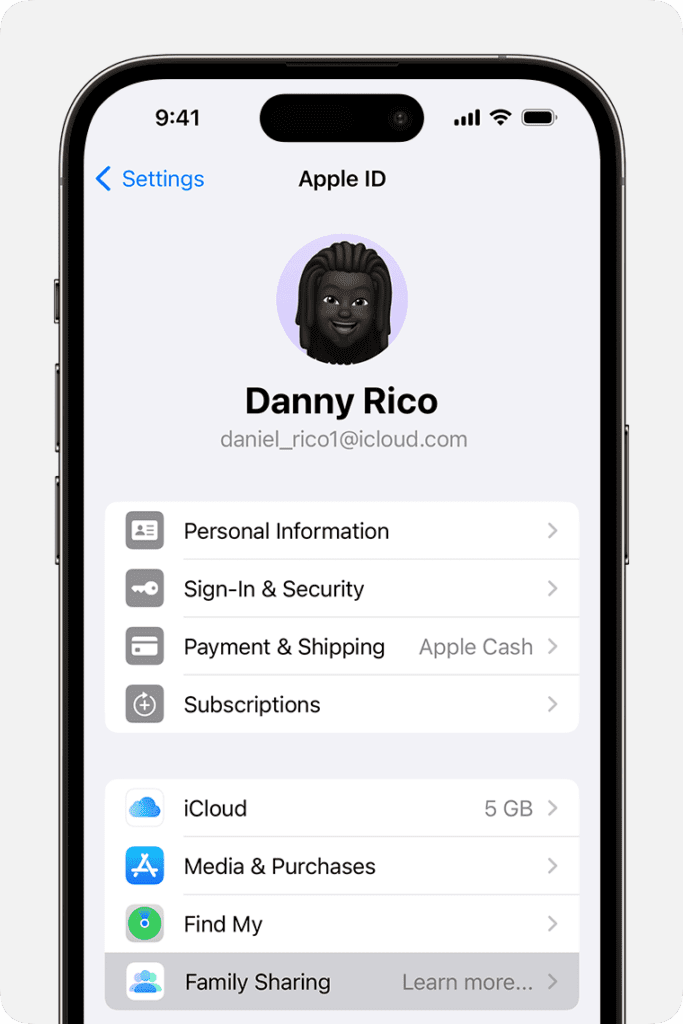
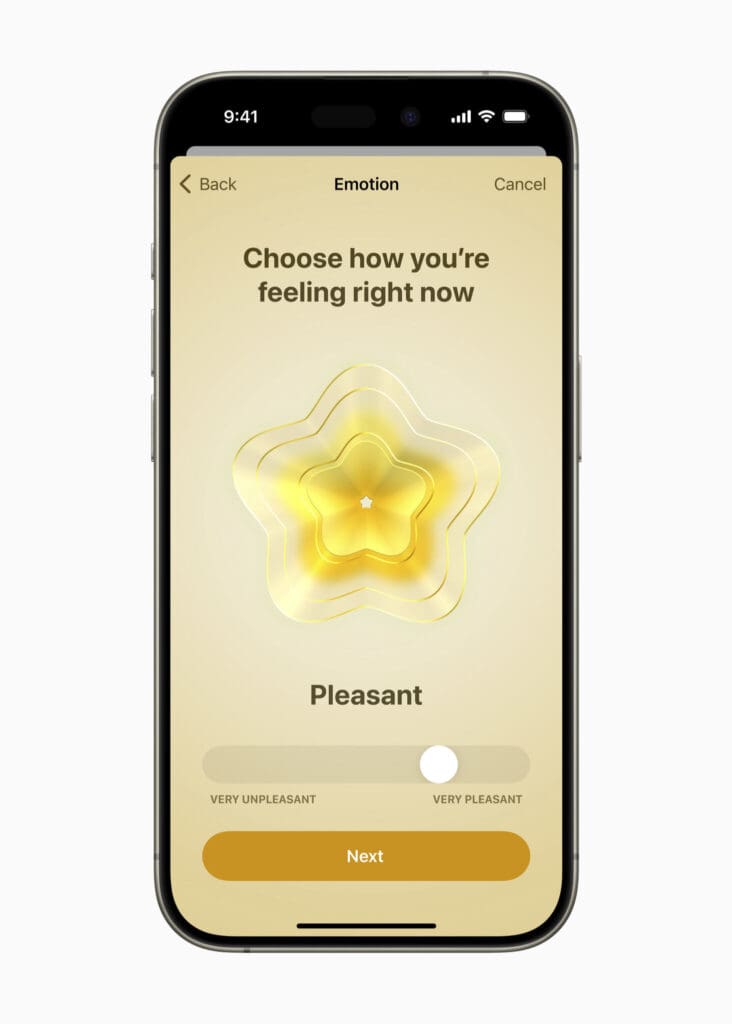

Be the first to comment